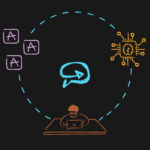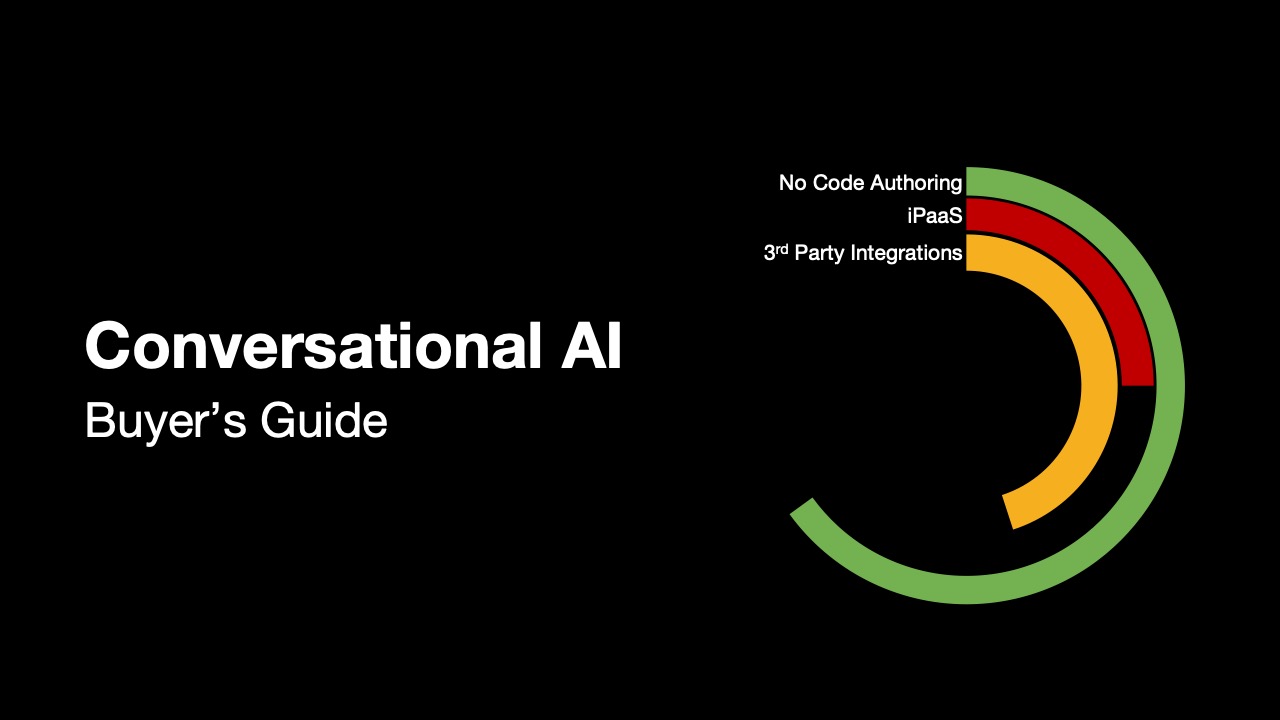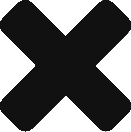Over the last couple of years, enterprises have embraced trending technologies like ML, AI, and robotic process automation (RPA) to enhance their business strategy. However, given the prevalence of robotic process automation (RPA) and intelligent automation (IA) in businesses worldwide, it’s easy to confuse the two. Both technologies work wonders to reduce operational costs and improve customer satisfaction. But how do they differ?
This guide will help you discover the difference between intelligent automation vs. RPA. You’ll also learn how technical improvements enabled intelligent automation to evolve from less technically oriented RPA deployments.
Let’s begin!
What is Robotic Process Automation (RPA)?
Robotic process automation uses automation technologies to mimic tasks normally completed by human workers. These tasks can include extracting data, filling in web or digital forms, moving files, or creating reports. RPA uses scripts to combine APIs and user interface (UI) interactions to perform repetitive tasks between applications. The scripts emulate human processes, workflows, and transactions across unrelated software systems.
Benefits of Robotic Process Automation
The benefits of adopting RPA are immense. RPA lets human employees focus on high-value tasks while handling time-consuming mind-numbing tasks. For example, let’s say a human employee takes 5 hours to prepare a report. With RPA, the task can be completed in 30 minutes or fewer, improving your employees’ productivity. RPA also leads to increased efficiencies for businesses. Employees are human, and they are bound to make mistakes once in a while. However, rectifying those mistakes can cost you dearly. RPA eliminates that possibility. Bots are highly accurate, so the more manual work you turn over to bots, the lesser scope for errors. In addition, with the help of RPA technologies, your organization can effectively collect data from diverse sources and collate it in one place for analytical purposes.
Robotic Process Automation Examples
Here’re some real-world examples of RPA.
Invoice Processing
Invoicing can be difficult, especially when done manually. The traditional style involves employees manually going through the generated invoices, entering information into the ERP, creating records, matching, and processing them. It is a tedious job. RPA cuts down the processing time significantly and streamlines the entire process.
Customer Support
Help desk agents often shift between multiple platforms and diverse workflows to guide customers. For example, a bot can open four desktop applications and navigate to a customer’s information to save time. RPA allows agents to focus on reading the customer information and more complex customer problems.
Payroll Management
Payroll management is another example of how multiple software systems require a person to perform workflow integration. Payroll involves obtaining hours worked from a timesheet system or excel sheet, calculating hours worked, and finally entering totals into the payroll system. The manual process requires lots of data entry, which bots can conveniently do.
Limitations of RPA
Robotic process automation does what it does best, and that is: follow the rules. It cannot “think” and “learn” independently. That presents limitations when it has to automate a business process that frequently involves human intervention or that doesn’t routinely follow consistent business rules.
For instance, some of the notable limitations inherent with RPA include:
Unattended bots require restarts and handholding
Bots often get “stuck” and require manual intervention. In theory, once the rules are programmed for a process, these bots work independently without requiring further human attention. However, in practice, few processes remain static. Any change in the process, no matter how small, will require a restart and/or adjustment in the bot’s programming.
UI is brittle and breaks bots
One of the biggest technical challenges in RPA is that bots are scripted by automating specific tasks via the user interface (UI). Since RPA often automates what a user is doing on a screen, the bots break when the UI changes. Simple process workflow or task automation changes could break an RPA bot and force a developer to fix it.
High development and maintenance costs
Automation solutions focused exclusively on RPA are complex to develop and implement, to the point that they end up requiring their own Software Development Life Cycle (SDLC). One of the most challenging aspects of process automation is script maintenance. Most changes in RPA bots scripts require code changes and testing.
Bots primarily focus on task automation
Adopting AI is vital for your company’s survival, and it is challenging to achieve significant process improvement by applying third-party AI at low costs to RPA. RPA is a technology aimed at automating tasks completed by humans. It’s hard to imagine how task-based automation could process at hyperspeed and leverage AI in the future.
Enter intelligent automation solutions.
Also Read: The Future of RPA
What is Intelligent Automation (IA)?
If RPA is the muscle of automation, IA is the brain. The former is in charge of doing, whereas the latter is in charge of thinking. Let’s just say RPA evolved to become IA. While RPA could only do simple, repetitive tasks, IA uses machine learning (ML), natural language processing (NLP), and artificial intelligence (AI) to optimize complete business process automation rather than just tasks.
IA possesses learning, reasoning, and decision-making capabilities.
Why Intelligent Automation (IA)?
Research suggests that by 2025, 80% of data across the world will be unstructured data. RPA’s inability to process such huge volumes of unstructured data is worrisome for businesses in almost every vertical. By implementing IA to orchestrate business processes, you can outrun your industry peers.
According to a McKinsey report, businesses have achieved massive benefits using intelligent automation, such as
- Over 100% ROI
- About 50-60% decrease in process time
- Nearly 50-70% of automated tasks
- Annual run-rate cost efficiencies between 20-35%
Business Process Examples Using Intelligent Automation Solutions
Here are some intelligent automation examples to better understand how businesses use IA to achieve their goals.
Intelligent Process Automation for DevOps
A SaaS company uses Krista intelligent automation technology to coordinate, orchestrate, and execute software release processes across the organization and DevOps toolchain. Krista asks relevant QA, customer success, and presales stakeholders to approve each step and then updates the company’s Jira ticketing management system. As the approvals occur, Krista initiates deployments from the company’s TeamCity continuous integration server to deploy from QA, preproduction, and production environments. Krista automates the process and manages rule-based gates and checkpoints to ensure fixes, release notes, and documentation are provided to relevant stakeholders – Customer Success, application development, site reliability engineers, and customers. Krista logs acknowledgments and provides automated change management reports for each role in the process for compliance and review.
IT Security and Incident Management
A global IT managed security service provider (MSSP) transformed its service delivery and how security analysts perform their jobs using intelligent automation. Typically analysts review threats like phishing attempts, malware, or intrusions using manual checklists or “run books.” The run books guide analysts in researching, triaging, and remediating threats, but each task takes a long time. Automating the run book to optimize processes with Krista reduces manual lookups and severity classification efforts. Today, Krista collects threats from several systems and uses AI to deduplicate and determine threat severity. Krista provides analysts with collective intelligence and guides them with the next-best actions based on the threat level. Automating run books using intelligent automation reduced mean time to resolution (MTTR) by 25%.
Intelligent Chatbot for Customer Service and Support
A software company sought to help reduce the number of incoming support calls. The chief product officer initially sought available chatbots to install inside his platform. The product team found that chatbots have significant limitations when integrating into systems or looking up information. He realized his company needed an intelligent process automation technology and not just a simple chatbot. He found Krista. Krista offers a conversational guide for users to find the correct function to complete a transaction to limit human intervention. Krista now provides this customer with the right intelligent process automation tools within its platform.
Intelligent Process Automation for Banking and Finance – M&A
An investment banking broker uses Krista to read and ingest attributes from a Confidential Information Memorandum (CIM). A CIM is a 50+ page document used in the sell-side M&A process at investment banks. Typically, these documents take days for a business analyst to read, summarize, and validate the data. With Krista, the brokers can review and cull a CIM in minutes instead of days. Krista enables the firm to quickly eliminate companies that don’t fit prospective buyers’ criteria and helps them focus on the highest priorities.
Banking and Finance
Intelligent process automation can quickly read, analyze, and interpret data from documents and provide consolidated information to those involved in a specific business process. For instance, when customers apply for loans, they must submit different documents: driver’s license, pay stubs, tax returns, and account balances. Many times customers send one or more documents via email. Krista can read the inbound email, detach the different documents, categorize and extract the information, and input data into the loan application. Krista automates data inputs so the loan officer can concentrate on making the decisions vs. performing manual data entry. Once data is collected, Krista guides the loan officer through the process and can handle exceptions requiring “human in the loop” approvals or overrides. Banks find intelligent automation improves efficiencies and aids in documenting compliance and regulatory mandates for dozens of different functions like loan processing, exception handling, expense reporting, and many more processes.
Employee Onboarding and Offboarding
Onboarding a new employee requires many labor hours from various people across the organization. Onboarding an employee isn’t simply just signing employment papers. It involves background checks, benefits packages, access to systems based on role, and hardware assignment. The more diverse an organization is, the more difficult onboarding an employee becomes. Different lines of business in the same organization often have processes that span multiple teams. These processes require access to several individual SaaS and legacy systems. Intelligent automation can onboard and provide the correct system access for an employee by organization and role in one workflow. This eliminates corporate IT from provisioning access one app at a time and saves dozens of hours per employee.
Most importantly, the entire process can run in reverse as employees leave. Immediately removing access ensures credentials are no longer valid and prevents unwanted access, fraud, or data theft.
Healthcare
Medical professionals often perform unnecessary data entry into dozens of required apps. Performing data entry, and many times duplicating efforts in a second app, takes time away from offering care. One IT leader claimed her organization had over 4000 different apps that each are supported and maintained for different medical and business procedures. Intelligent automation alleviates duplicate data entry by reducing the need to transfer the data.
What is the Difference Between Intelligent Automation and RPA?
The difference between RPA and intelligent automation is that RPA generally focuses on automation technologies to mimic back-office tasks normally completed by human workers whereas Intelligent automation uses, AI, machine learning, and natural language processing to automate complex business processes.
Intelligent automation comes into the picture when RPA is no longer sufficient. Essentially, while RPA automates tedious and repetitive tasks, intelligent automation is an integrated approach to help you automate complex business processes that frequently change, require a “human in the loop” to help make decisions, or to implement and operationalize machine learning and artificial intelligence.
Is Intelligent Automation Right for Your Company?
RPA can help you automate some mundane tasks but intelligent automation provides a path to AI and autonomous business process optimization.